Making Your Smart Home More Privacy-Secure
Hi everyone! I'm Bob, and like many of you, I love the convenience of smart home devices. But after learning more about privacy and transparency concerns, I decided to take back control and make my smart home more secure. Here's what I found:
First, a few HELPFUL links
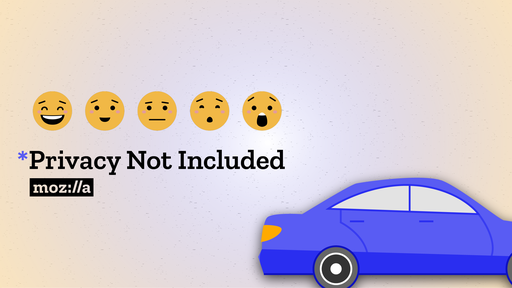
Privacy Not Included
Reviews of most IT devices (smart home, cars, toys, etc) and how they respect the users' privacy.
Read more
Electronic Frontier Foundation
To go further on privacy and how you could improve your smart home resilience.
Read more
Privacy & Security Brainiacs
A sum-up leaflet of the most important privacy and security tips for your smart home.
Read moreGDPR Enforcement Tracker
A database that tracks the latest fines ordered on non-compliant organizations and companies.
Read moreNow let's take a look at your settings
Most platforms allow you to adjust settings regarding data collection and its usage. But more often than not, it is hidden in the tranches of the app in question...
This section aims to give a list of a few easy settings to opt out of in order to limit the data being accessed!
Data Collection
See if you can turn off features that collect unnecessary data, like location tracking or microphone access.
- Turn off "Allow Apps to Request to Track" in Tracking settings
- Consider sharing only approximate location data rather than precise data with apps
- Opt-out of microphone, camera, location and file access when possible
- Opt-out of voice recognition settings
Data Sharing
Check if you can control who your device shares data with. Can you opt-out of third-party data sharing?
- Disable "Personalized Ads" in Advertising settings
- Toggle off "Share Analytics" in Analytics & Improvements
- Restrict visibility of shared content to "Only Me" or "Friends" in privacy settings
- Limit the visibility of personal information like birthday and contact details. You could even delete / not share information non mandatory or give approximations for sensitive data e.g birthday, home address etc
Device Activity
See if you can review and delete past voice commands or activity logs
- Specific to Echo speakers and Ring cameras: turn off Amazon Sidewalk feature to prevent data sharing with other devices
- Set auto-delete for Web & App Activity and Location History to delete data older than three months
- In general, you should regularly visit your history to delete any voice or video recordings, research history and else. This could improve your overall privacy
Finally read carefully the infograph on smartphone data collection
At this point you might be wondering, but Bob why are now talking about smartphones? Well the answer is simple, every smart phone device is connected to a hub in some way. In a vast majority of cases, this hub is your own personal smartphone. That is why it is important to also review the privacy settings and setup of this device!
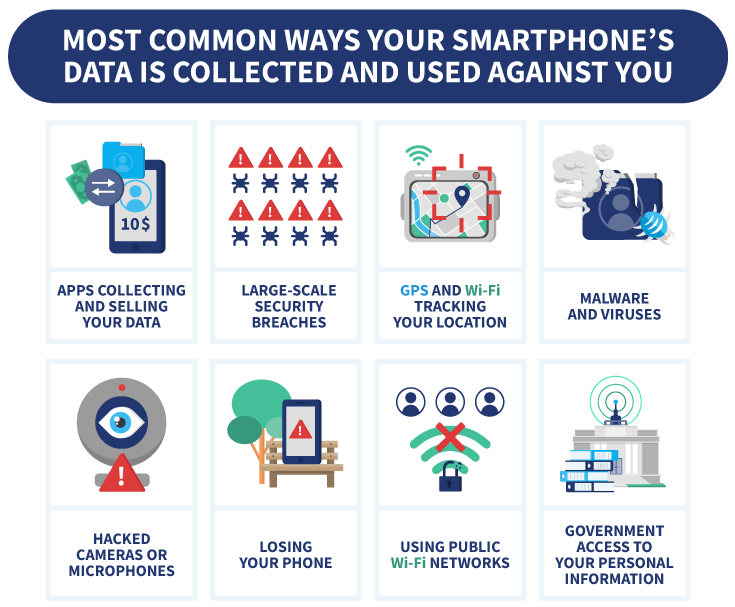
Test your knowledge on this chapter!
Privacy Not Included is a fondation from which company?
Apple
Mozilla
Chrome
Which type of settings is not concerned by this article?
Data collection
Activity of devices
Activity of smart devices
Data sharing
Which is not a way to collect data from users?
Location tracking via wi-fi or bluetooth
Apps access request to microphone
Apps analytics
Voice recognition
Don't see the resource you're looking for?
Let us know what information you wish to see